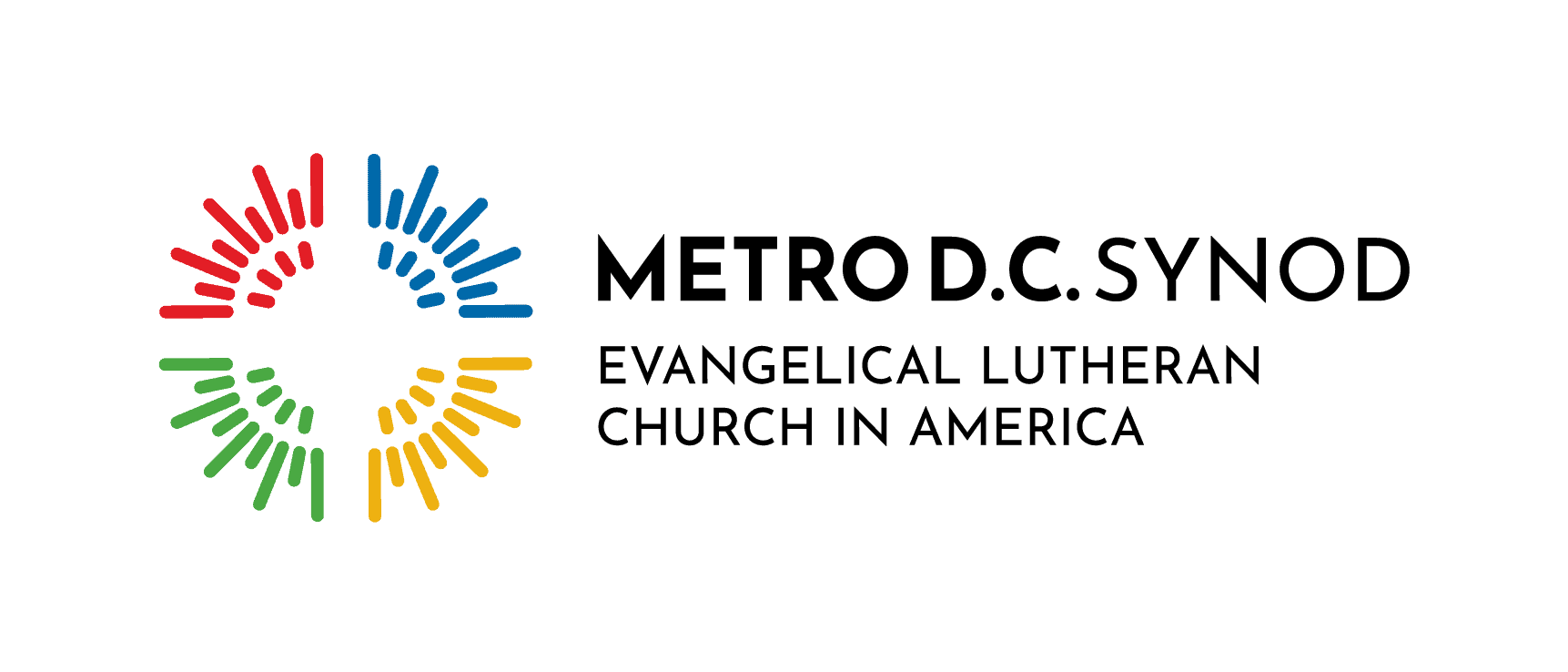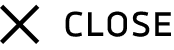Tips for completing rostered leaders’ reports
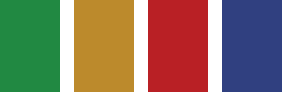
As a colleague in another synod* put it, “Some of you have been able to submit the report with no incident, yet several people are having problems.”
The good news is the Annual Report to the Synod Bishop, which is to be submitted by rostered leaders by Feb. 15, is now available from elca.org in Adobe fillable PDF format. (This switch was made to increase flexibility and familiarity compared to previous Formatta forms.)
But buzz suggests this process has caused some frustration. The following tips may come in handy.
- Don’t start filling out the form the minute you see it on the screen in your web browser. SAVE THE DOCUMENT TO YOUR COMPUTER first.
- After saving the file, OPEN THE SAVED DOCUMENT from your computer.
- In order to use the fillable features of the forms, you must open the saved document USING ADOBE READER (or ADOBE ACROBAT PRO). “Doesn’t this happen automatically?” you may ask. Yeah, sometimes. But sometimes you wind up in a “viewer” or “previewer” tool, which is different – particularly if you use a Mac.
- Specific to Mac users: To open with Adobe Reader, not Apple’s Preview tool, right-click/control-click on a PDF and select “Get Info.” Select the “Open With” header and select “Adobe Reader.”
- Last tip: Be sure to “SAVE” or “SAVE AS” whenever you leave the document and plan to continue working on it at a later time, and before you send it to Bishop Graham (rgraham
metrodcelca.org).
Hope this helps. It’s not as daunting as it sounds. And the info is appreciated.
*Special thanks to Criss Forshay who pulled much of this together for the ELCA Northern Texas-Northern Louisiana Mission Area.